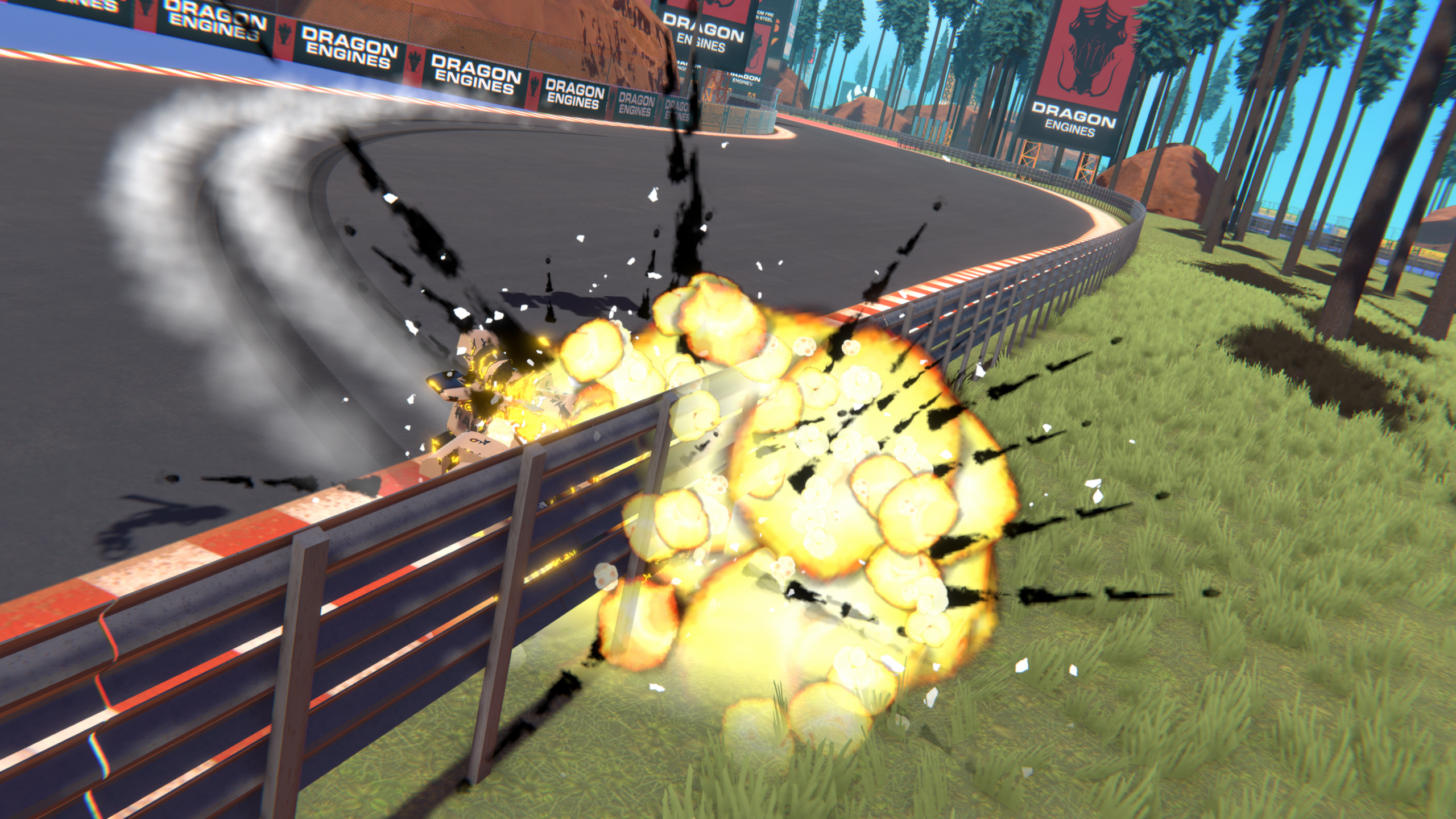1.5 Decals Update on Consoles
Hey there Trailmakers!
We know you’ve been waiting, but it’s here! The Decals update is finally landing on a console near you, and if you happen to be playing on an Xbox Series X|S and PlayStation 5 there is even a native version of Trailmakers arriving for those platforms at the same time! These native versions will carry across all of your existing save data so you can dive right back into building on the next generation consoles – we’ll dive a bit more into the specifics of these native next gen versions down in the update notes! And to be clear, these native versions are of course free upgrades if you already own Trailmakers!
This update also brings an entirely new cosmetic aspect of building to the game, and we can’t wait to see what you build with it! The feature itself is free for everyone, with four different categories of Decals available for free. If you decide that you like the feature & want more, we have the Expression Pack and the Action Pack DLCs available to really make your builds stand out!

Other things included in the update: New character outfits added for players who own the High Seas expansion, a new clean skin for blocks (no more nubs if you don’t want them!), various bug fixes and three new free blocks for everyone!
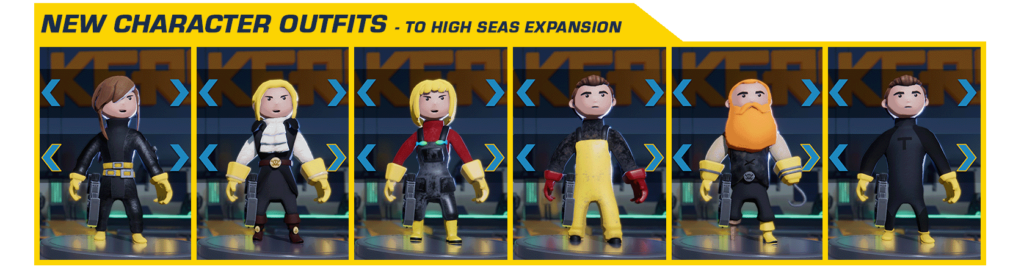
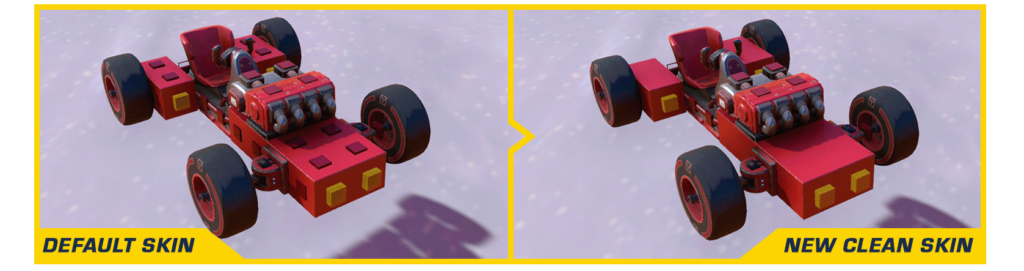
The three new free blocks to the game for all players are:
- The Friction Pad – This much requested block is anti-slip and should really help people who build walkers and mechs!
- The Simple Hub Cap – A new block to make your wheels look slick, which coincidentally also makes Decals on wheels look really damn good!
- The Dice Dispenser – Yahtzee! You can now shoot six-sided die from your creations!

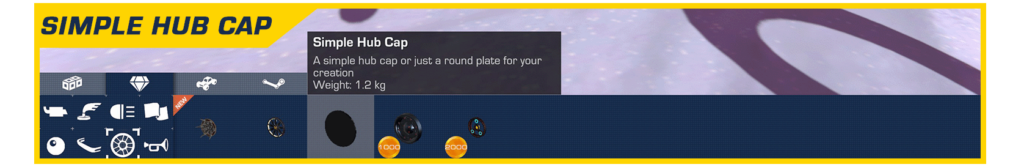
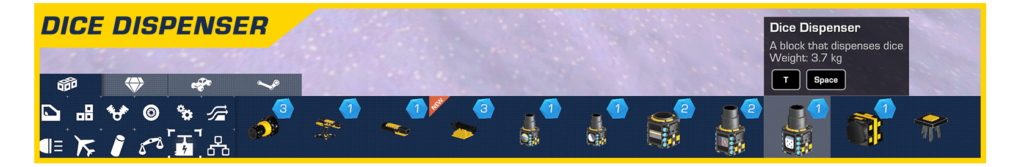
Amongst the many bug fixes is one you have been requesting we fix – you will no longer accidentally select blocks behind the camera when using drag select!
NATIVE NEXT GEN TRAILMAKERS!
Native versions of the game for Xbox Series X|S and PlayStation 5! We’re extremely happy to be able to bring native versions of Trailmakers to these consoles, and with the additional power available it has allowed us to do something pretty cool:
- Player Hosted servers on Xbox Series X|S and PlayStation 5! Players on these platforms can now also choose to host a server on their own console. The Cloud Hosted option is still available if you prefer that! If you are playing on the next gen version, and your friends are still playing on the last generation, don’t worry, you can still play together!
- Save Data – All of your data from the last generation will carry across to the native next gen version, so you can continue right where you left off after upgrading!
- Free Upgrade – If you already own Trailmakers on Xbox One or PlayStation 4 the native next gen upgrade is all yours!
- Performance – If you are playing on Xbox Series X or PlayStation 5 the game is displaying at 3840×2160 and targeting 60FPS. If you’re playing on the Xbox Series S it will display at 2560×1440 and also target 60FPS.
We have also added a new “V Sync” option if you’d prefer to cap the framerate at 60. Of course, Trailmakers is a Sandbox game, so you can essentially spawn in as many blocks/creations as you like, so in these cases expect lower than 60 FPS. If you’ve been with us since our release on last gen consoles, you know we are never done, so as we spend more time with the new hardware it is possible that further improvements in this area will come…
GENERAL
- We’ve added Decals to the game. You can find this option within the Builder. Just select a block, or selection of blocks, bring up the Radial Menu and there will be a new Decals option here. There are many options available for all players, with even more in the two Decal DLC packs!
- New High Seas themed outfits for player characters for all players who own the High Seas DLC!
- New, clean skin for blocks – this has been a much-requested feature, and the addition of Decals was the perfect time to introduce it. You can now achieve clean, nubless builds without covering them in Shield Plates!
- New background video on the Main Menu featuring more awesome community creations!
- Leaderboards reset in the Rally mode and on Race Island!
- Xbox – We have removed the old Voice Chat system that was enabled by default when playing on Multiplayer Servers. To bring the game to parity with other platforms, we please ask you to use the platform specific party/voice tools available!
BLOCKS
- Friction Pad (can be found in the Wheels category)
- Simple Hub Cap (Can be found in the Accessories section of the Builder, under Rims)
- Dice Dispenser (Can be found under Gadgets)
- We added a Speed slider to existing rims inside the Configuration menu, which allows you to change how fast they spin, and even which direction they spin!
- We added a Frame of Reference drop down to the Altitude Sensor, so it can now Ignore Waves, or be relative to them!
BUILDER
- Further improvements to Mirror Mode, based on your feedback.
- We changed Mirror Mode so you cannot click / select blocks on the other side of the mirror than you are – no more accidental trips through the mirror dimension.
- We added an orange outline to the Mirrored block / group that you have selected.
- The virtual nubs that appear in the builder to highlight where you can place/snap a block to are now always shown, rather than flashing for a brief moment after panning the camera.
- We’ve optimized the performance of these virtual nubs.
- We made the directional Arrow in the Builder prettier.
- When viewing Skins in the builder or customization screen, they will now have a tooltip with their name shown when you hover over them with cursor.
- Whilst the Mirror Mode is still technically in beta, we’ve fixed many cases of it not behaving as expected & made many improvements to it. We know we’re not quite ready to bring it out of Beta so please continue giving us your feedback!
BUG FIXES
- Fix for a crash that would occur if multiple invites were accepted in quick succession.
- Fix for a crash if you started loading into a single player session immediately after accepting an invite.
- Fixed a case where selection could be lost if using the Touch Pad on a Dual Shock 4 Controller on a confirmation prompt.
- Fixed blocks that were behind the camera incorrectly being selected when you used drag select!
- Fixed buoyancy Control Device being in its deflated state when dragged into the Builder.
- Fixed errors that were being thrown when Dispenser Blocks were activated.
- Fixed an issue to some cosmetic blocks that incorrectly had secondary tint enabled.
- Fixed a case of overlapping icons appearing momentarily during an auto build of a template structure.
- Fixed an issue with some template vehicles having blocks rotated incorrectly if you used the Auto Build or built them step by step.
- Fixed your selection jumping behind the Edit Uploaded Blueprint UI within the Gallery.
- Fixed the “Instruction complete” message remaining in place if you remained in the Builder after completing the very first build Tutorial.
- Fixed a bug in which the user would lose input if disconnected during cutscenes.
- Fixed being able to open the Map whilst the In Game Menu was open.
- Fixed being able to delete a block whilst dragging it which would lead to a phantom block haunting you.
- Fixed another case of phantom blocks when spawning a structure into Mirror Mode when blocks were already spawned in.
- Fixed a case where two cursors would incorrectly be visible on screen.
- Fixed many cases of nudging in Mirror Mode leading to overlapping blocks.
- Adjusted some LOD levels on a handful of blocks.
- Fixed an issue that caused many blocks to spin whilst in Build Mode.
- Fixed the Rims not mirroring correctly.
- Fixed the Builder Locked state breaking if the list of locked Blocks, Skins or Decals got too long.
- Minor placement adjustments to many of the hats.
- Moved the character ever so slightly up so their feet aren’t sinking so much.
- Fixed some input fields outlines that would flicker.
- Fixed an issue with the Tractor Beam where it would throw errors in specific situations.
- Fixed some UI elements not being suppressed when the map was opened.
- Fixed the customisation screen viewed in High Seas.
- Fixed an issue with colliders in LOD Groups on many instanced trees.
- Fixed multiple shader issues across the game.
- Fixed cases where going in and out of the customisation screen quickly could cause it to not render.
- Fixed the Ice prefabs being white and textureless.
- Fixed the Dispensers not having a default despawn key assigned for controllers.
- Fixed a bug in which the Complexity and Power Core cost options when creating a High Seas server were incorrectly available.
- Fixed situations where the player would spawn partly inside the terrain on the Canal Race in Race Island.
- Fixed a bug in which blocks in the inventory could be affected by the lighting of the world.
- Fixed a bug in which the Auto Focus toggle was defaulting to Off for new players!
- Fixed the Raw Jet Engine being spawned into the Builder facing the wrong direction.
- Fixed some patches of grass being incorrectly coloured in High Seas.
- Fixed cases where audio from blocks would become stuck in the world.
- Numerous Localisation fixes.
- Fixed the ramp.